GSHIP chartfields
Editing chartfields on the GSHIP premium administrative page
GSHIP premiums are charged to departmental chartfield strings using the sources from the GradStar maintenance page. However, users have a window of opportunity to change those sources if needed before the journal is created. Notices are sent via the Business Manager’s listserv and the GradStar listserv to alert users that changes can be made to GSHIP chartfields.
Navigation Steps
- Go to the Student Admin Menu, then GradStar, GradStar GSHIP, and GSHIP Admin Premium
- Enter any information you have.
- Click Search. Leave fields blank for a list of all values.
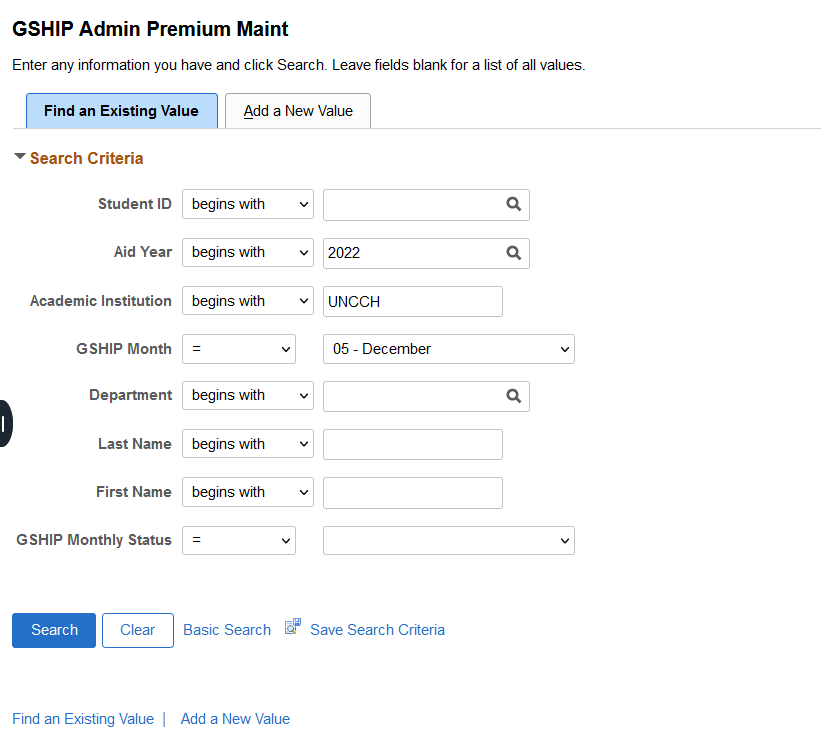
Making the Edits on the Page
GSHIP Premium Stipend Distribution Template
This grid is a view showing the chartfields that will be used to charge the insurance premium when the journal is processed. The chartfields are based on the student’s awards for the current term from the GradStar Maintenance Page. For summer, the chartfields are based on the spring stipends.
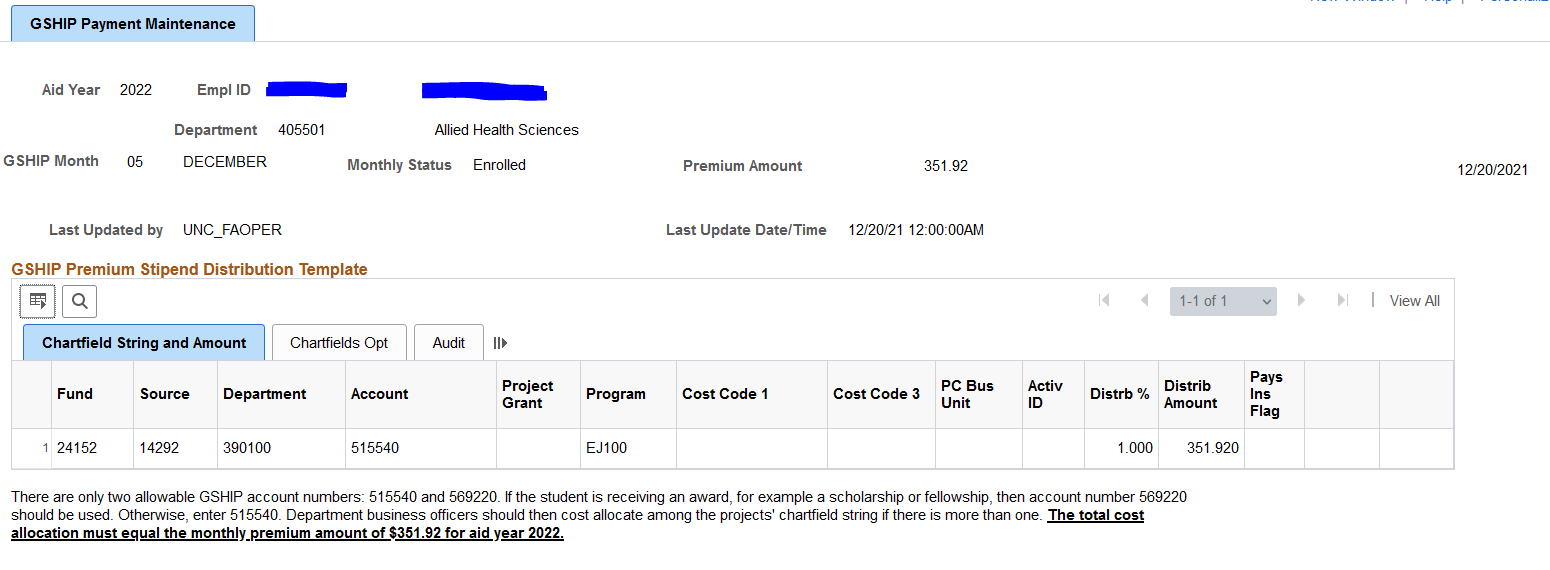
GSHIP Premium Payments
This grid is used to create the journal for billing your chartfields. You can now add or remove chartfields in this grid to make adjustments to the journal before it is processed.
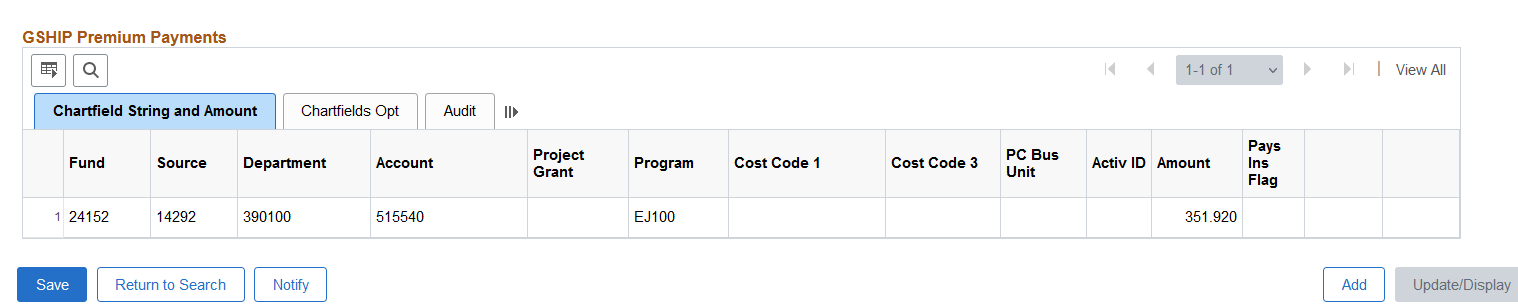
Frequently Asked Questions
Error message: GSHIP Premium Payments total of XXX.X does not equal Monthly Premium of $xxx.xx (24000,55). The total amount of the Premium Distribution lines must be equal to the Monthly Premium
The sum of all amounts for your chartfields needs to add up to the Premium Amount listed at the top of the page.
Error message: Project ID XXXXXXX cannot pay health insurance (24000,56) Please replace with valid chart field string.
One of the chartfields has a project/grant that is flagged to not allow health insurance payments in PS Finance. You can recognize this chartfield by the ‘N’ in the column ‘Pays Ins Flag’. Contact OSR and ask them to change the flag or use a different chartfield.
I see ‘No matching values were found.’ when searching for the current month and aid year.
You can only open premium maintenance for a month after the premium file for that month has been loaded. This happens around the 5th workday of the month.
I cannot change any chartfields.
You can only change chartfields before GSHIP journals are generated around the 25th of the month.
